G15 Mac OS X Demo
Every now and again, I’ll get an email from someone that has seen this picture on flickr and they are looking for more information on how to write their own code or just curious how what’s being used to drive the keyboard, etc. In the past I’ve answered each person individually, but it probably makes more sense to write it up once here where Google, and hence everyone else, can find it.
The software being used in the picture is an experimental plugin for Proxi. It works pretty much like any other message task (Screen Message, Bubble, etc), so you can push information to it using any Proxi trigger. I decided not to include it in the main release because I didn’t think it was that good, and because I figured there were only a handful of Mac users with Logitech G15‘s. Perhaps there are more than I originally suspected?
So Proxi is one way to use the G15 with a Mac, but if that doesn’t do it it for you, maybe some code will. I pieced together an application that demonstrates how to write to the display and also how to read the 5 buttons immediately below the display. I’m using this to clear and navigate the display and they are, from left to right, clear display, home, scroll up, scroll down, and end. The demo app mirrors the whatever the tiny NSTextView is showing in the G15 display. The demo seems to work well enough, but it was cobbled together pretty quickly so if there are any problems with it just let me know. Also please let me know if this was helpful to you, maybe I’ll put more stuff like this up in the future.
Grab the code here: G15 Demo w/source
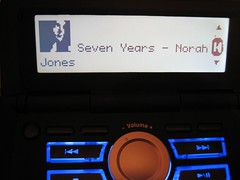
Hi there!
thank you so much for putting the xcode project up for download! I just got my G15 today and was eager to try it out!
unfortunately, the display still shows the logitech logo, no matter what I do (your demo compiles well on my powermac G5, but no output on the G15 display).
I was wondering if you could help me out of here. please let me know if you need a screenshot or something, because I’m not familiar with Xcode 🙂
greets from Switzerland!
Dikk
Did you follow the installation instructions listed here:
http://proxi.griffintechnology.com/wiki/index.php/G15_%28task%29
Also, when you launch Proxi, does the G15 task show up in the task list?
SWEEEEEET! I’ll download this and see how it goes 🙂
Thanks a lot, fellow TN resident.
I’ll play around with the demo a bit, but I did try Proxi. The latest version doesn’t seem to want to play with the G15 bundle – I created the PlugIn folder, and even tried putting the bundle in the PlugIns directory in the app itself, to no avail. Darn thing doesn’t show up in the Tasks list.
Still, thanks for posting this – even though I found it looking for G15 info for the Mac, I hadn’t known about Proxi. I’m glad I do now. 😉
Looks like I forgot to update the G15 bundle to reflect the new location of the Proxi framework. v0.4 should work ok.
Hey, Is it possible to update the G15 Task for the revised G15 Keyboard (The Newer one with less ‘G’ Keys and an Orange-On-Black LCD)
Currently it doesn’t appear to be working with the newer keyboard – I was able to get it working with the older style – but that ‘broke’ (I wont get into how I broke it)
If you need them – I can get you the deviceIDs and a readout from usbprober.
I second the motion for an updated G15 Task for Proxi for the second version of the G15. I’ve managed to compile and run the source provided but would like to have the G15 bundle be able to handle the new keyboard
I found a fix to make it work with the newer g15’s. Open up the source code in and go to G15Manager.h and change 0xc222 to 0xc227.
Hey i was able to change the 0xc222 to 0xc227 however How do I make it run in proxi?
thanks
How do I make it run in proxi?
Is the bundle installed in ~/Library/Application Support/Proxi/PlugIns or one of the other directories the Proxi scans for plugins?
I currently have the plugin installed correctly. The plugin appears, however, I am wondering what the exact settings you use in proxi are. I have it as iTunes monitor for Triggers and G15 keyboard for Tasks. iTunes monitor is set to say when tracks change. However, for some reason nothing is showing up on the g15 screen, its just blank. Any idea what I can do to get this working? Seems very cool and I would much appreciate being able to see it work on my keyboard
Hey i was able to change the 0xc222 to 0xc227 however How do I make it run in proxi?
thanks
—
I downloaded the source from: http://proxi.griffintechnology.com/wiki/index.php/G15_(task). Modified it, built the release which produced the bundle. Then copied it into the correct directory, and it worked.
http://statistics.roma2.infn.it/~sestito/g15mac/HOWTO-Logitech_G15_and_Mac_OS_X.html